[Tutorial] Official ItemPool Editor⚓︎
The official Itempool Editor tool can be found in the "Tools" folder inside your game files.
It can be used to edit the "itempools.xml" file of the game or create new ones.
Repentance Support
As of right now, the itempool editor delivered with the game is out-of-Date. It only contains the items till AB+ boosterpack 4. Therefore, its missing all the Repentance items, Itempools and ~25 AB+ items.
How to Fix⚓︎
To Fix this issue, you can replace the "Config.ini" file of the Tool with the "Config.ini" file provided here: Fixed Config.ini file for Repentance
UI⚓︎
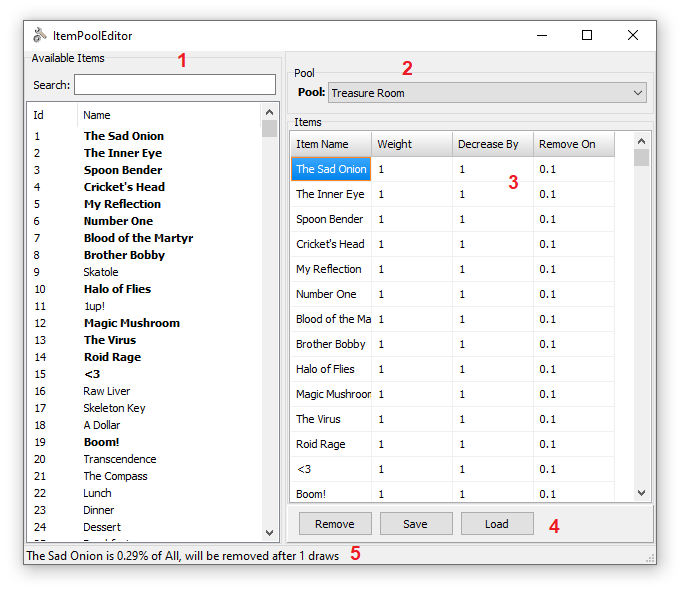
-
List of Items: The item list contains all items of the game. If a name is written in bold letters, it means that this item is in the current itempool. Double click on an entry to add it to the currently selected itempool.
-
Itempool Dropdown: A dropdown menu to choose from all available itempools you can edit.
-
Pool Content Table: Lists all items that are in the selected itempool. Slow double click to edit the Weight, Decreased By and Remove On attributes.
-
Buttons: Use the Remove button to remove the selected item from the Itempool content table. Use the Save button to save the changes. Use the Load* button to load an "itempools.xml" file
-
Status bar: Shows you informations about the selected item. This includes the chance of it being chosen from the pool and how often it can be drawn from the itempool.