[Tutorial] Official Animation Editor⚓︎
The official Animation Editor tool can be found in the "Tools" folder inside your game files.
It can be used to edit the ".anm2" file of the game or create new ones.
UI⚓︎
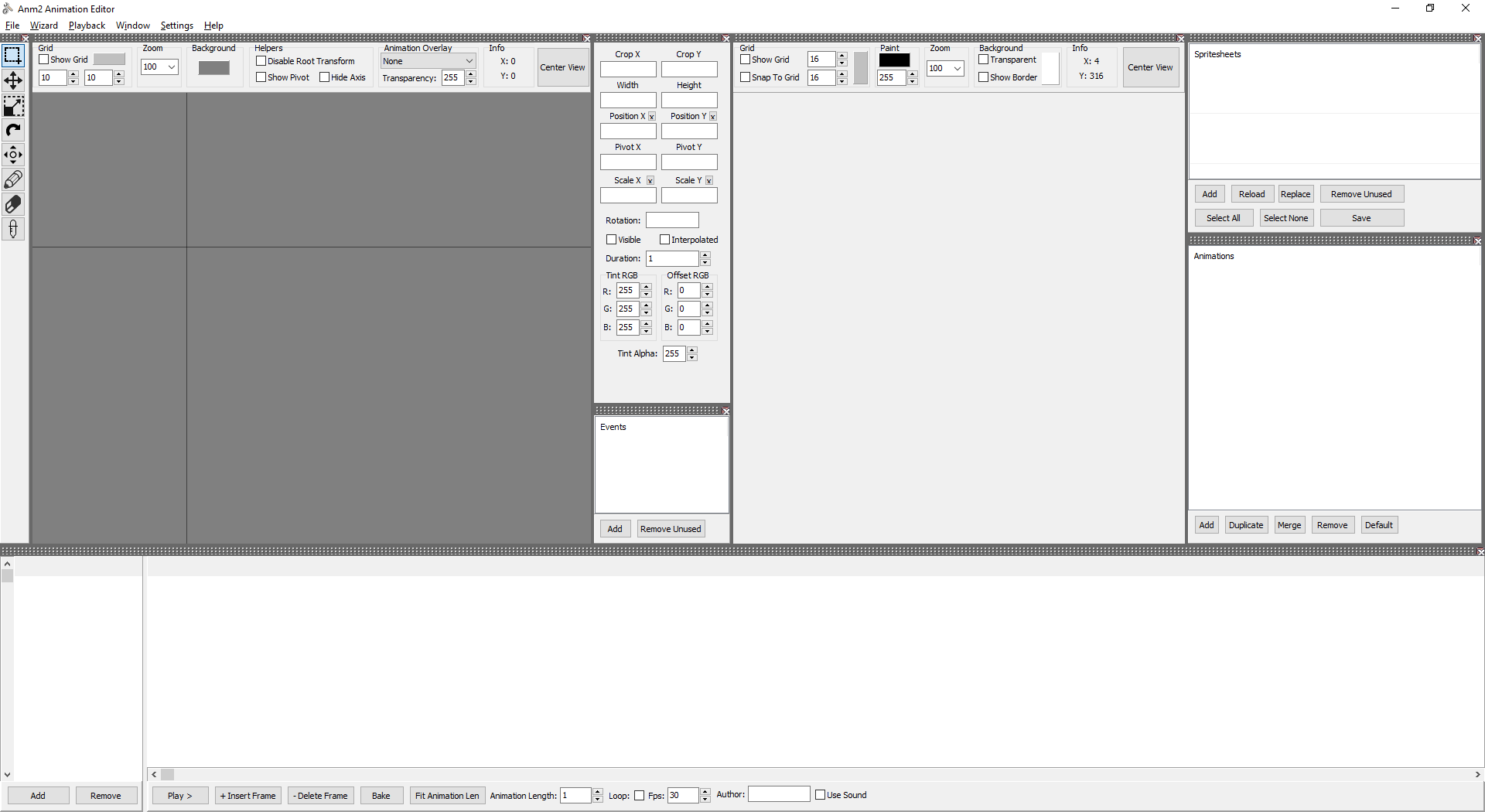
Bug
If you cant see all the panels displayed in this screenshot, you might have a monitor resolution that is not compatible with this tool. This causes some of the panels to clip outside of the visible boundary of the window, making them not useable.
To fix this issue, please download this Layout.dat file, and replace it with the one in your animation editor tool folder. This will fix the layout issue and makes the tool useable again.
How to Use⚓︎
To get a quick overview of how this tool works, its recommended to watch one of these Youtube tutorials:
By OnyxDarkKnight: https://www.youtube.com/watch?v=oIm8hhXgYlg
By AgentCucco: https://www.youtube.com/watch?v=lrhxZ78l5GI